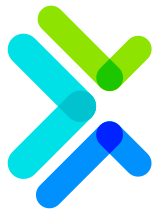shell脚本案例-Python安装脚本
阅读 (26483)
分享
案例需求
使用shell脚本安装Python环境
应用场景
服务器业务初始化
解决问题
避免人工多次安装,节省人工成本
避免人工错误,提高工作效率
脚本思路
1、获得软件包
2、源码安装
3、升级pip命令
案例代码
#!/bin/bash
#Description: python install from zutuanxue(http://www.zutuanxue.com)
#Release: python 3.7.6
#Auther: zutuanxue
#Email:
#OS: Centos 8.X
#variables
python_download_url=https://www.python.org/ftp/python/3.7.6/Python-3.7.6.tgz
python_source_pkg=Python-3.7.6.tgz
python_code=Python-3.7.6
#functions
#安装前准备,安装必要依赖包
per_install () {
if ( ! yum -y install gcc-* openssl-* libffi-devel sqlite-devel &>/dev/null );then
#if ( ! yum -y install gcc-* openssl-* libffi-devel sqlite-devel ) &>/dev/null ;then
echo -e "\033[31m network connection error,exit... \033[0m"
exit 130
fi
}
#安装python
install () {
#下载软件包
wget $python_download_url
#解压软件包
if [ -f $python_source_pkg ];then
tar xf $python_source_pkg
[ $? -ne 0 ]&&echo "$python_source_pkg unzip fail"&&exit 1
cd $python_code
#配置,开启ssl支持https
if ./configure --with-openssl=/usr/bin/openssl 1>/dev/null;then
#mv Modules/Setup Modules/Setup.bak
cp -f ../Setup Modules/
if make 1>/dev/null;then
#if make ;then
if make install 1>/dev/null;then
#if make install ;then
#if pip3 install --upgrade pip 1>/dev/null;then
#安装完成后更新pip
if pip3 install --upgrade pip;then
echo "python install success"
else
echo "pip3 install fail"
exit 1
fi
else
echo "python install fail"
exit 1
fi
else
echo "python make fail"
exit 1
fi
else
echo "python configure fail"
exit
fi
else
echo "not found $python_source_pkg"
exit 1
fi
}
per_install;install
rm -rf $python_code
rm -rf python_source_pkg
需要
登录
才可以提问哦
: