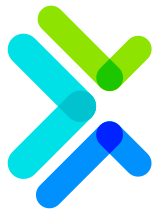数组常用操作
阅读 (3419432)
分享
1、数组常用操作
1.1、数组遍历
在操作数组时,经常需要依次访问数组中的每个元素,这种操作称作数组的遍历。
案例:
public class ArrDemo05 {
public static void main(String[] args) {
int[] arr = { 1, 2, 3, 4, 5 };// 定义数组
//使用for循环遍历数组的元素
for(int i = 0; i < arr.length; i++) {
System.out.println(arr[i]);// 通过索引访问元素
}
}
}
运行结果:
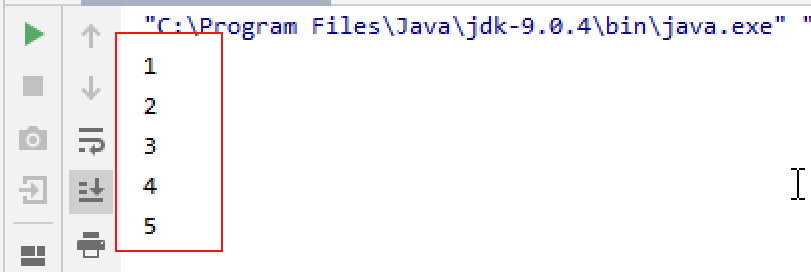
1.2、数组获取最大值元素
从数组的所有元素中找出最大的元素
案例:
/*
分析:
定义变量,保存数组0索引上的元素
遍历数组,获取出数组中的每个元素
将遍历到的元素和保存数组0索引上值的变量进行比较
如果数组元素的值大于了变量的值,变量记录住新的值
数组循环遍历结束,变量保存的就是数组中的最大值
*/
public class ArrDemo06{
public static void main(String[] args) {
int[] arr = { 5, 15, 2000, 10000, 100, 4000 };
//定义变量,保存数组中0索引的元素
int max = arr[0];
//遍历数组,取出每个元素
for (int i = 0; i < arr.length; i++) {
//遍历到的元素和变量max比较 //如果数组元素大于max
if (arr[i] > max) {
//max记录住大值
max = arr[i];
}
}
System.out.println("数组最大值是: " + max);
}
}
运行结果
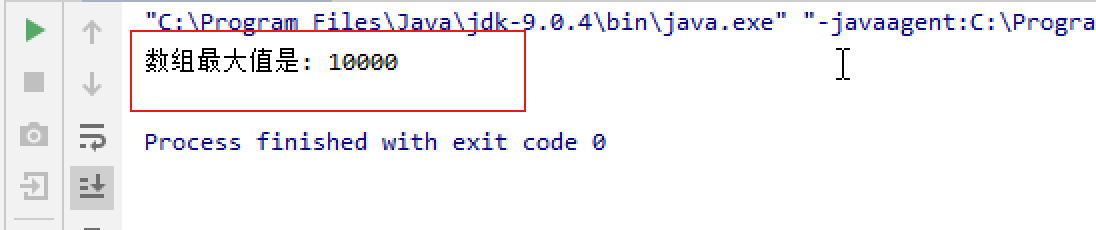
1.3、数组反转
数组中的元素颠倒顺序,例如原始数组为1,2,3,4,5,反转后的数组为5,4,3,2,1
案例:
public class ArrDemo07 {
public static void main(String[] args) {
int[] arr = { 1, 2, 3, 4, 5 };
/*
循环中定义变量min=0最小索引 max=arr.length‐1最大索引 min++,max‐‐
*/
for (int min = 0, max = arr.length-1; min <= max; min++,max--){ //利用第三方变量完成数组中的元素交换
int temp = arr[min];
arr[min] = arr[max];
arr[max] = temp;
}
// 反转后,遍历数组
for (int i = 0; i < arr.length; i++) {
System.out.println(arr[i]);
}
}
}
运行结果:
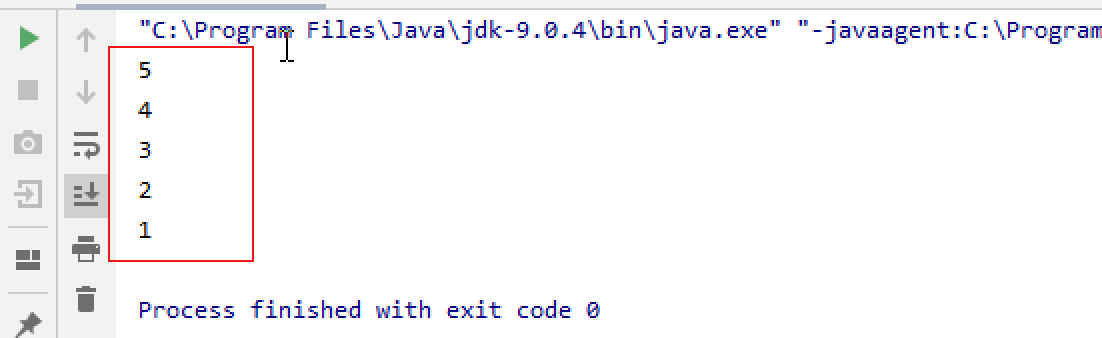
1.4、数组作为方法参数
数组作为方法参数传递,传递的参数是数组内存的地址。
案例:
public class ArrDemo08{
public static void main(String[] args) {
int[] arr = { 1, 3, 5, 7, 9 }; //调用方法,传递数组
printArray(arr);
}
/*
创建方法,方法接收数组类型的参数
进行数组遍历
*/
public static void printArray(int[] arr) {
for (int i = 0; i < arr.length; i++) {
System.out.println(arr[i]);
}
}
}
运行结果:
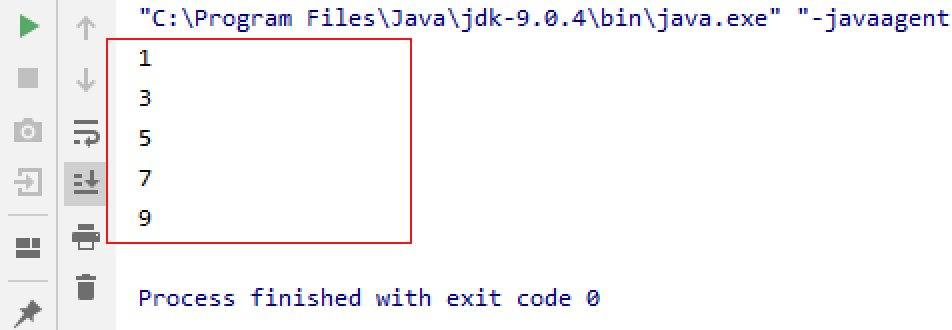
1.5、数组作为方法返回值
数组作为方法的返回值,返回的是数组的内存地址 。
案例:
public class ArrDemo09{
public static void main(String[] args) {
//调用方法,接收数组的返回值 //接收到的是数组的内存地址
int[] arr = getArray();
for (int i = 0; i < arr.length; i++) {
System.out.println(arr[i]);
}
}
/*
创建方法,返回值是数组类型
return返回数组的地址
*/
public static int[] getArray() {
int[] arr = { 1, 3, 5, 7, 9 };
//返回数组的地址,返回到调用者
return arr;
}
}
运行结果:
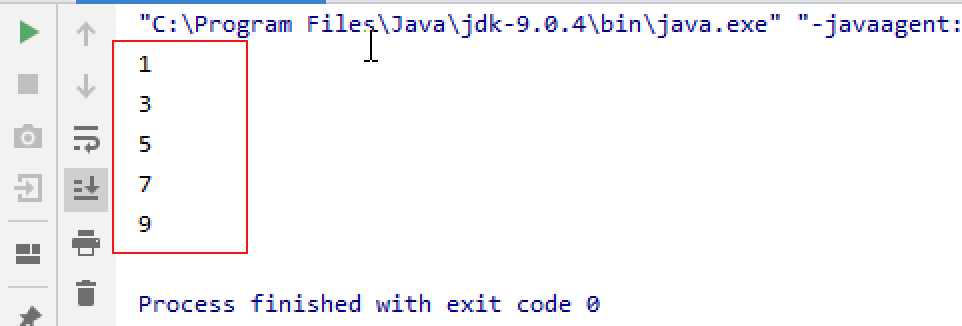
2、数组注意事项
2.1、数组的长度是固定的
数组在创建对象过程当中,必须指定数组长度,如果无法指定,就无法创建对象进而无法给变量赋值。
2.2、一个数组中只能存储一种类型的数据
在数组的定义格式中有显式地写出该数组中存储的数据类型,所以一个数组只能存储同一种数据类型。
2.3、数组下标越界
当数组中不存在该索引却访问该索引时,运行时报错:ArrayIndexOutOfBoundsException 数组索引越界
案例观察:
public class ArrDemo10{
public static void main(String args[]){
int arr[]={1,2,3};
System.out.println(arr[3]);
}
}
运行结果:
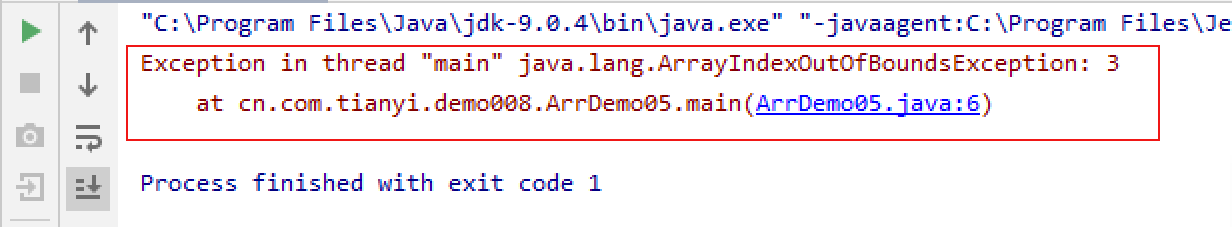
6.4、空指针异常
当数组中如果将该数组赋值为null,运行时报错:NullPointerException 空指针异常
案例观察:
public class ArrDemo11 {
public static void main(String args[]){
int arr[]=new int[5];
arr=null;
System.out.println(arr[0]);
}
}
运行结果:
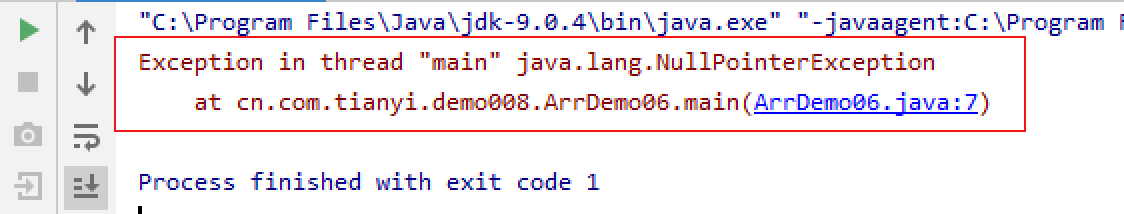
需要
登录
才可以提问哦
: