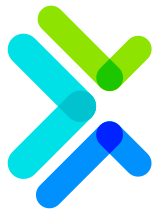微信公众号-网页授权
阅读 (463820)一、授权需求
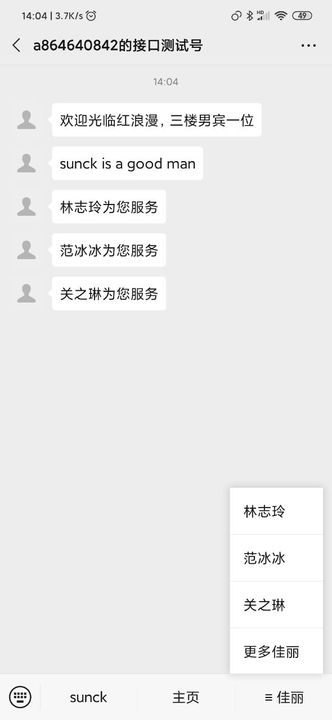
需求: 登陆主页后展示用户名,用户名使用用户的微信名
project/settings.py
TEMPLATES = [
{
'BACKEND': 'django.template.backends.django.DjangoTemplates',
'DIRS': [os.path.join(BASE_DIR, "template")],
'APP_DIRS': True,
'OPTIONS': {
'context_processors': [
'django.template.context_processors.debug',
'django.template.context_processors.request',
'django.contrib.auth.context_processors.auth',
'django.contrib.messages.context_processors.messages',
],
},
},
]
template/index.html
<!DOCTYPE html>
<html lang="en">
<head>
<meta charset="UTF-8">
<title>index</title>
<meta name="viewport" content="width=device-width,initial-scale=1,minimum-scale=1,maximum-scale=1,user-scalable=no" />
</head>
<body>
<h1>sunck is a good man</h1>
<p>欢迎:{{name}}</p>
</body>
</html>
myApp/views.py
def index(request):
data = {
"name": request.session.get("name", "游客")
}
return render(request, "index.html", data)

二、授权原理
流程:
- 设置网页授权回调域名
- 用户同意授权获取code
- 通过code换取网页授权access_token
- 刷新access_token(如果需要)
- 拉取用户信息(需scope为 snsapi_userinfo)
1、设置网页授权回调域名:
在微信公众号请求用户网页授权之前,开发者需要先到公众平台官网中的“开发 - 接口权限 - 网页服务 - 网页帐号 - 网页授权获取用户基本信息”的配置选项中,修改授权回调域名。请注意,这里填写的是域名(是一个字符串),而不是URL,因此请勿加 http:// 等协议头
授权回调域名配置规范为全域名,比如需要网页授权的域名为:www.qq.com,配置以后此域名下面的页面http://www.qq.com/music.html 、 http://www.qq.com/login.html 都可以进行OAuth2.0鉴权。但http://pay.qq.com 、 http://music.qq.com 、 http://qq.com 无法进行OAuth2.0鉴权
如果公众号登录授权给了第三方开发者来进行管理,则不必做任何设置,由第三方代替公众号实现网页授权即可


2、用户同意授权获取code:
在确保微信公众账号拥有授权作用域(scope参数)的权限的前提下(服务号获得高级接口后,默认拥有scope参数中的snsapi_base和snsapi_userinfo),引导关注者打开如下页面:https://open.weixin.qq.com/connect/oauth2/authorize?appid=APPID&redirect_uri=REDIRECT_URI&response_type=code&scope=SCOPE&state=STATE#wechat_redirec
| 参数 | 说明 |
|---|---|
| appid | 公众号的唯一标识 |
| redirect_uri | 授权后重定向的回调链接地址, 请使用 urlEncode 对链接进行处理 |
| response_type | 返回类型,请填写code |
| scope | 应用授权作用域,snsapi_base (不弹出授权页面,直接跳转,只能获取用户openid),snsapi_userinfo (弹出授权页面,可通过openid拿到昵称、性别、所在地。并且, 即使在未关注的情况下,只要用户授权,也能获取其信息 ) |
| state | 重定向后会带上state参数,开发者可以填写a-zA-Z0-9的参数值,最多128字节 |
| #wechat_redirect | 无论直接打开还是做页面302重定向时候,必须带此参数 |
如果用户同意授权,页面将跳转至 redirect_uri/?code=CODE&state=STATE。若用户禁止授权,则重定向后不会带上code参数,仅会带上state参数redirect_uri?state=STATE
-
snsapi_base
https://open.weixin.qq.com/connect/oauth2/authorize?appid=wxffde55b11cc79754&redirect_uri=http%3A//39.107.226.105/empower&response_type=code&scope=snsapi_base&state=1#wechat_redirec

微信扫描二维码:

-
snsapi_userinfo
https://open.weixin.qq.com/connect/oauth2/authorize?appid=wxffde55b11cc79754&redirect_uri=http%3A//39.107.226.105/empower&response_type=code&scope=snsapi_userinfo&state=1#wechat_redirec

微信扫描二维码:
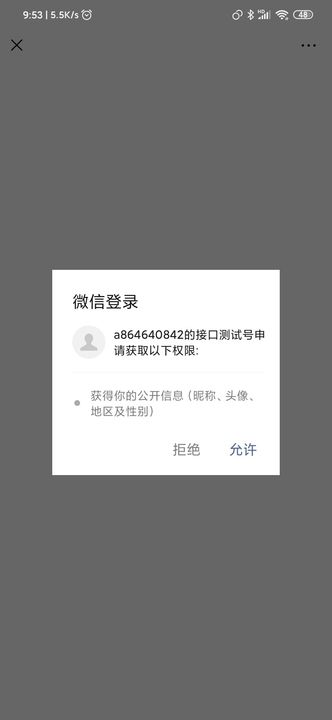

3、通过code换取网页授权access_token:
首先请注意,这里通过code换取的是一个特殊的网页授权access_token,与基础支持中的access_token(该access_token用于调用其他接口)不同。公众号可通过下述接口来获取网页授权access_token。如果网页授权的作用域为snsapi_base,则本步骤中获取到网页授权access_token的同时,也获取到了openid,snsapi_base式的网页授权流程即到此为止
尤其注意:由于公众号的secret和获取到的access_token安全级别都非常高,必须只保存在服务器,不允许传给客户端。后续刷新access_token、通过access_token获取用户信息等步骤,也必须从服务器发起
获取code后,请求以下链接获取access_token: https://api.weixin.qq.com/sns/oauth2/access_token?appid=APPID&secret=SECRET&code=CODE&grant_type=authorization_code
| 参数 | 是否必须 | 说明 |
|---|---|---|
| appid | 是 | 公众号的唯一标识 |
| secret | 是 | 公众号的appsecret |
| code | 是 | 填写第一步获取的code参数 |
| grant_type | 是 | 填写为authorization_code |
正确返回的JSON数据包:
{
"access_token":"ACCESS_TOKEN",
"expires_in":7200,
"refresh_token":"REFRESH_TOKEN",
"openid":"OPENID",
"scope":"SCOPE"
}
| 属性 | 说明 |
|---|---|
| access_token | 网页授权接口调用凭证,注意:此access_token与基础支持的access_token不同 |
| expires_in | access_token接口调用凭证超时时间,单位(秒) |
| refresh_token | 用户刷新access_token |
| openid | 用户唯一标识,请注意,在未关注公众号时,用户访问公众号的网页,也会产生一个用户和公众号唯一的OpenID |
| scope | 用户授权的作用域,使用逗号(,)分隔 |
关于网页授权access_token和普通access_token的区别:
- 微信网页授权是通过OAuth2.0机制实现的,在用户授权给公众号后,公众号可以获取到一个网页授权特有的接口调用凭证(网页授权access_token),通过网页授权access_token可以进行授权后接口调用,如获取用户基本信息
- 其他微信接口,需要通过基础支持中的“获取access_token”接口来获取到的普通access_token调用
错误时微信会返回JSON数据包:
{"errcode":40029,"errmsg":"invalid code"}
4、刷新access_token(如果需要):
由于access_token拥有较短的有效期,当access_token超时后,可以使用refresh_token进行刷新,refresh_token有效期为30天,当refresh_token失效之后,需要用户重新授权
请求方法
获取第二步的refresh_token后,请求以下链接获取access_token: https://api.weixin.qq.com/sns/oauth2/refresh_token?appid=APPID&grant_type=refresh_token&refresh_token=REFRESH_TOKEN
| 参数 | 是否必须 | 说明 |
|---|---|---|
| appid | 是 | 公众号的唯一标识 |
| grant_type | 是 | 填写为refresh_token |
| refresh_token | 是 | 填写通过access_token获取到的refresh_token参数 |
正确时返回的JSON数据包
{
"access_token":"ACCESS_TOKEN",
"expires_in":7200,
"refresh_token":"REFRESH_TOKEN",
"openid":"OPENID",
"scope":"SCOPE"
}
| 参数 | 说明 |
|---|---|
| access_token | 网页授权接口调用凭证,注意:此access_token与基础支持的access_token不同 |
| expires_in | access_token接口调用凭证超时时间,单位(秒) |
| refresh_token | 用户刷新access_token |
| openid | 用户唯一标识 |
| scope | 用户授权的作用域,使用逗号(,)分隔 |
错误时微信会返回JSON数据包:
{"errcode":40029,"errmsg":"invalid code"}
5、拉取用户信息(需scope为 snsapi_userinfo):
请求方法
http:GET(请使用https协议) https://api.weixin.qq.com/sns/userinfo?access_token=ACCESS_TOKEN&openid=OPENID&lang=zh_CN
| 参数 | 说明 |
|---|---|
| access_token | 网页授权接口调用凭证,注意:此access_token与基础支持的access_token不同 |
| openid | 用户的唯一标识 |
| lang | 返回国家地区语言版本,zh_CN 简体,zh_TW 繁体,en 英语 |
正确时返回的JSON数据包
{
"openid":" OPENID",
"nickname": NICKNAME,
"sex":"1",
"province":"PROVINCE",
"city":"CITY",
"country":"COUNTRY",
"headimgurl": "http://thirdwx.qlogo.cn/mmopen/g3MonUZtNHkdmzicIlibx6iaFqAc56vxLSUfpb6n5WKSYVY0ChQKkiaJSgQ1dZuTOgvLLrhJbERQQ4eMsv84eavHiaiceqxibJxCfHe/46",
"privilege":[ "PRIVILEGE1" "PRIVILEGE2" ],
"unionid": "o6_bmasdasdsad6_2sgVt7hMZOPfL"
}
| 参数 | 描述 |
|---|---|
| openid | 用户的唯一标识 |
| nickname | 用户昵称 |
| sex | 用户的性别,值为1时是男性,值为2时是女性,值为0时是未知 |
| province | 用户个人资料填写的省份 |
| city | 普通用户个人资料填写的城市 |
| country | 国家,如中国为CN |
| headimgurl | 用户头像,最后一个数值代表正方形头像大小(有0、46、64、96、132数值可选,0代表640*640正方形头像),用户没有头像时该项为空。若用户更换头像,原有头像URL将失效 |
| privilege | 用户特权信息,json 数组,如微信沃卡用户为(chinaunicom) |
| unionid | 只有在用户将公众号绑定到微信开放平台帐号后,才会出现该字段 |
错误时微信会返回JSON数据包
{"errcode":40003,"errmsg":" invalid openid "}
检验授权凭证(access_token)是否有效
请求方法
http:GET(请使用https协议) https://api.weixin.qq.com/sns/auth?access_token=ACCESS_TOKEN&openid=OPENID
参数 说明 access_token 网页授权接口调用凭证,注意:此access_token与基础支持的access_token不同 openid 用户的唯一标识 正确的JSON返回结果
{ "errcode":0,"errmsg":"ok"}错误时的JSON
{ "errcode":40003,"errmsg":"invalid openid"}
代码示例
myApp/urls.py
from django.urls import path, re_path
from myApp import views
urlpatterns = [
path(r'index/', views.index),
path(r'weixin/', views.weixin),
path(r'access/', views.access),
path(r'menu/', views.menu),
path(r'dlmenu/', views.menu),
path(r'empower/', views.empower),
]
myApp/views.py
from django.shortcuts import render, HttpResponse, redirect
from django.views.decorators.csrf import csrf_exempt
import hashlib
import xmltodict
import time
import json
import requests
from myApp.accessToken import AccessToken
def index(request):
pass
def responseXML(ToUserName, FromUserName, MsgType, **kwargs):
pass
@csrf_exempt
def weixin(request):
pass
def access(request):
pass
def menu(request):
pass
def dlmenu(request):
pass
def empower(request):
#获得授权书
code = request.GET.get("code")
if not code:
return HttpResponse("您未授权,无法获取用户信息")
#获取access_token和openid
url = "https://api.weixin.qq.com/sns/oauth2/access_token?appid=%s&secret=%s&code=%s&grant_type=authorization_code"%("wxffde55b11cc79754", "84e86527f090d6238ea1c0b96f5fc753", code)
res = requests.get(url)
resDict = json.loads(res.content)
access_token = resDict.get("access_token")
if access_token:
# 获取用户信息
url = "https://api.weixin.qq.com/sns/userinfo?access_token=%s&openid=%s&lang=zh_CN"%(access_token, resDict.get("openid"))
ret = requests.get(url)
retDict = json.loads(ret.content)
print("----------------------------")
print(retDict)
print("----------------------------")
return HttpResponse("获取用户信息成功")
else:
return HttpResponse("获取access_token失败")
三、登陆主页获取用户信息
project/settings.py
SESSION_ENGINE = "django.contrib.sessions.backends.cache"
myApp/urls.py
from django.urls import path, re_path
from myApp import views
urlpatterns = [
path(r'index/', views.index),
path(r'weixin/', views.weixin),
path(r'access/', views.access),
path(r'menu/', views.menu),
path(r'dlmenu/', views.menu),
path(r'empower/', views.empower),
path(r'auth/', views.auth),
]
myApp/views.py
from django.shortcuts import render, HttpResponse, redirect
from django.views.decorators.csrf import csrf_exempt
import hashlib
import xmltodict
import time
import json
import requests
from myApp.accessToken import AccessToken
def index(request):
pass
def responseXML(ToUserName, FromUserName, MsgType, **kwargs):
pass
@csrf_exempt
def weixin(request):
pass
def access(request):
pass
def menu(request):
access_toke = AccessToken.getAccessToken("client_credential", "wxffde55b11cc79754", "84e86527f090d6238ea1c0b96f5fc753")
url = "https://api.weixin.qq.com/cgi-bin/menu/create?access_token=%s"%access_toke
menu_data = {
"button": [
{
"type": "click",
"name": "sunck",
"key": "V1001_SUNCK"
},
{
"type": "view",
"name": "主页",
"url": "http://39.107.226.105/auth/"
},
{
"name": "佳丽",
"sub_button": [
{
"type": "click",
"name": "林志玲",
"key": "V1002_MASSAGE_BEAUTIFUL01"
},
{
"type": "click",
"name": "范冰冰",
"key": "V1002_MASSAGE_BEAUTIFUL02"
},
{
"type": "click",
"name": "关之琳",
"key": "V1002_MASSAGE_BEAUTIFUL03"
},
{
"type": "view",
"name": "更多佳丽",
"url": "http://www.baidu.com/"
}
]
}
]
}
data = json.dumps(menu_data, ensure_ascii=False).encode()
res = requests.post(url, data, "json")
resDict = json.loads(res.content)
if resDict.get("errcode") == 0:
return HttpResponse("菜单修改成功")
else:
return HttpResponse("菜单修改失败")
def dlmenu(request):
pass
def empower(request):
#获得授权书
code = request.GET.get("code")
if not code:
return HttpResponse("您未授权,无法获取用户信息")
#获取access_token和openid
url = "https://api.weixin.qq.com/sns/oauth2/access_token?appid=%s&secret=%s&code=%s&grant_type=authorization_code"%("wxffde55b11cc79754", "84e86527f090d6238ea1c0b96f5fc753", code)
res = requests.get(url)
resDict = json.loads(res.content)
access_token = resDict.get("access_token")
if access_token:
# 获取用户信息
url = "https://api.weixin.qq.com/sns/userinfo?access_token=%s&openid=%s&lang=zh_CN"%(access_token, resDict.get("openid"))
ret = requests.get(url)
retDict = json.loads(ret.content)
print("----------------------------")
print(retDict)
print("----------------------------")
request.session["name"] = retDict["nickname"]
return redirect("http://39.107.226.105/index/")
else:
return HttpResponse("获取access_token失败")
def auth(request):
url = "https://open.weixin.qq.com/connect/oauth2/authorize?appid=wxffde55b11cc79754&redirect_uri=http%3A//39.107.226.105/empower&response_type=code&scope=snsapi_userinfo&state=1#wechat_redirec"
return redirect(url)