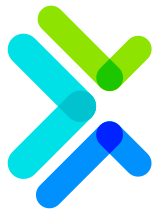DOM-样式操作
阅读 (427)
分享
一、行间样式表的读写
页面准备
<!DOCTYPE html>
<html lang="en">
<head>
<meta charset="UTF-8">
<title>行间样式表的读写</title>
</head>
<body>
<div id="box" style="width:100px;height:200px;background-color:red"></div>
</body>
</html>
-
获取样式表中样式属性的属性值
格式:
style属性节点.样式属性名;
元素节点.style.样式属性名;
元素节点.style["样式属性名"];//获取元素节点 var jsDiv = document.getElementById("box"); //获取style属性节点 var jsDivStyle = jsDiv.style; console.log(jsDivStyle.width); console.log(jsDiv.style.height); //推荐使用 console.log(jsDiv.style["height"]); -
设置样式表中的样式属性的属性值
格式:
元素节点.style.样式属性名 = 样式属性值;注意:CSS样式中的-号去掉,-号后面的单词首字母大写
jsDiv.style.width = "200px"; jsDiv.style.backgroundColor = "green"; -
点击按钮换颜色
<!DOCTYPE html> <html lang="en"> <head> <meta charset="UTF-8"> <title>随机颜色</title> </head> <body> <div id="box" style="width:100px;height:200px;background-color:red"></div> <button onclick="changeColor()">换颜色</button> <script type="text/javascript"> //获取元素节点 var jsDiv = document.getElementById("box"); function changeColor() { var r = parseInt(Math.random() * 256); var g = parseInt(Math.random() * 256); var b = parseInt(Math.random() * 256); var colorStr = "rgb(" + r + ", " + g + ", " + b + ")"; jsDiv.style.backgroundColor = colorStr; } </script> </body> </html>
二、内部样式表与外部样式表的读写
准备页面
<!DOCTYPE html>
<html lang="en">
<head>
<meta charset="UTF-8">
<title>内部样式表与外部样式表的读写</title>
<link rel="stylesheet" type="text/css" href="sunck.css">
<style type="text/css">
#box1{
width:100px;height: 100px;background-color: red;
}
</style>
</head>
<body>
<div id="box1"></div>
<div id="box2"></div>
</body>
</html>
#box2{
width: 200px;height: 200px;background-color: green;
}
-
获取
注意:内部与外部CSS获取方式相同
IE浏览器获取格式:
元素节点.currentStyle.样式属性名;
元素节点.currentStyle["样式属性名"];其他浏览器获取格式:
window.getComputedStyle(元素节点, 伪类).样式属性名;
window.getComputedStyle(元素节点, 伪类)["样式属性名"]; 说明:伪类一般写null即可
//获取元素节点 var jsDiv1 = document.getElementById("box1"); var jsDiv2 = document.getElementById("box2"); var w1 = 0; //判断是否是IE浏览器 if (jsDiv1.currentStyle) { w1 = jsDiv1.currentStyle.width; } else { w1 = window.getComputedStyle(jsDiv1, null).width; } console.log(w1); var w2 = 0; if (jsDiv2.currentStyle) { w2 = jsDiv2.currentStyle.width; } else { w2 = window.getComputedStyle(jsDiv2, null).width; } console.log(w2); -
设置
格式:
元素节点.style.样式属性名 = 样式属性值;jsDiv1.style.backgroundColor = "black"; jsDiv2.style.backgroundColor = "blue"; -
getComputedStyle与style区别
- 只读与可写
- getComputedStyle(IE下是currentStyle)方法是只读的,只能获取样式,不能设置
- element.style能读能写
- 获取的对象范围
- getComputedStyle(IE下是currentStyle)方法获取的是最终应用在元素上的所有CSS属性对象(即使没有CSS代码,也会把默认的都显示出来)
- element.style只能获取元素style属性中的CSS样式。因此对于一个光秃秃的元素
<p>,getComputedStyle方法返回对象中length属性值(如果有),而element.style就是0
- 只读与可写
三、自由飞翔的div
<!DOCTYPE html>
<html lang="en">
<head>
<meta charset="UTF-8">
<title>自由飞翔的div</title>
<style type="text/css">
#box{
width: 100px;height: 100px;background-color: red;position: absolute;left: 0px;top: 0px;
}
</style>
</head>
<body>
<div id="box"></div>
<button onclick="fly()" style="position: absolute;left: 150px;top: 150px">飞翔吧</button>
<script type="text/javascript">
function fly() {
var jsDiv = document.getElementById("box");
var timer = window.setInterval(move, 100);
function move() {
var currentLeft = parseInt(window.getComputedStyle(jsDiv, null).left);
jsDiv.style.left = (currentLeft + 5) + "px";
var currentTop = parseInt(window.getComputedStyle(jsDiv, null).top);
jsDiv.style.top = (currentTop + 5) + "px";
}
}
</script>
</body>
</html>
需要
登录
才可以提问哦
: