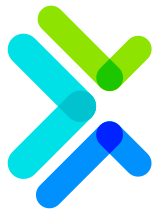JQuery 动画
阅读 (301)
分享
一、隐藏与显示
-
hide([speed[, callback]])注意括号
作用:用于以优雅的动画隐藏所有匹配的元素
参数 说明 speed 用于指定动画的时长。可以是数字,也就是元素经过多少毫秒后完全隐藏。也可以是默认参数slow(600毫秒)、normal(400毫秒)和fast(200毫秒) callback 用于指定隐藏完成后要触发的回调函数 -
show([speed[, callback]])注意括号
作用:用于以优雅的动画显示所有匹配的元素
参数 说明 speed 用于指定动画的时长。可以是数字,也就是元素经过多少毫秒后完全显示。也可以是默认参数slow(600毫秒)、normal(400毫秒)和fast(200毫秒) callback 用于指定隐藏完成后要触发的回调函数 -
toggle([speed[, callback]])注意括号
作用:实现切换元素的可见状态,也就是如果元素是可见的,切换为隐藏;如果元素是隐藏的,切换为可见的
参数 说明 speed 用于指定动画的时长。可以是数字,也就是元素经过多少毫秒后完全显示。也可以是默认参数slow(600毫秒)、normal(400毫秒)和fast(200毫秒) callback 用于指定隐藏完成后要触发的回调函数
<!DOCTYPE html>
<html>
<head>
<meta charset="utf-8">
<title></title>
<style type="text/css">
#box{
width: 400px;
height: 400px;
background-color: red;
}
</style>
<script src="js/jquery-3.4.1.js" type="text/javascript" charset="utf-8"></script>
</head>
<body>
<div id="box"></div>
<button id="button1">隐藏</button>
<button id="button2">显示</button>
<button id="button3">切换状态</button>
<script type="text/javascript">
$(function(){
$("#button1").bind("click", function(){
// $("#box").hide();
$("#box").hide(2000, function(){
console.log("隐藏动画结束");
});
});
$("#button2").bind("click", function(){
// $("#box").show();
$("#box").show(2000, function(){
console.log("显示动画结束");
});
});
$("#button3").bind("click", function(){
// $("#box").toggle();
$("#box").toggle(2000, function(){
console.log("切换状态动画结束");
});
});
});
</script>
</body>
</html>
二、淡入淡出效果
-
fadeIn(speed[, callback])作用:通过增大不透明度实现匹配元素淡入的效果
参数 说明 speed 用于指定动画的时长。可以是数字,也可以是默认参数slow(600毫秒)、normal(400毫秒)和fast(200毫秒) callback 回调函数 -
fadeOut(speed[, callback])作用:通过减小不透明度实现匹配元素淡出的效果
参数 说明 speed 用于指定动画的时长。可以是数字,也可以是默认参数slow(600毫秒)、normal(400毫秒)和fast(200毫秒) callback 回调函数 -
fadeTo(speed, opacity[, callback])作用:将匹配元素的不透明度渐进的方式调整到指定的参数
参数 说明 speed 用于指定动画的时长。可以是数字,也可以是默认参数slow(600毫秒)、normal(400毫秒)和fast(200毫秒) callback 回调函数
<!DOCTYPE html>
<html>
<head>
<meta charset="utf-8">
<title></title>
<style type="text/css">
#box{
width: 400px;
height: 400px;
background-color: red;
}
</style>
<script src="js/jquery-3.4.1.js" type="text/javascript" charset="utf-8"></script>
</head>
<body>
<div id="box"></div>
<button id="button1">淡入</button>
<button id="button2">淡出</button>
<button id="button3">指定透明度</button>
<script type="text/javascript">
$(function(){
$("#button1").bind("click", function(){
$("#box").fadeIn(2000, function(){
console.log("淡入动画结束");
});
});
$("#button2").bind("click", function(){
$("#box").fadeOut(2000, function(){
console.log("淡出动画结束");
});
});
$("#button3").bind("click", function(){
$("#box").fadeTo(2000, 0.15,function(){
console.log("切换状态动画结束");
});
});
});
</script>
</body>
</html>
三、滑动效果
-
slideDown(speed[, callback])作用:逐渐向下增加匹配的隐藏元素的高度,直到元素完全显示为止
参数 说明 speed 用于指定动画的时长。可以是数字,也可以是默认参数slow(600毫秒)、normal(400毫秒)和fast(200毫秒) callback 回调函数 -
slideUp(speed[, callback])作用:逐渐向上减少匹配的显示元素的高度,直到元素完全隐藏为止
参数 说明 speed 用于指定动画的时长。可以是数字,也可以是默认参数slow(600毫秒)、normal(400毫秒)和fast(200毫秒) callback 回调函数 -
slideToggle(speed[, callback])作用:通过高度的变化动态切换元素的可见性。在使用slideToggle()方法时,如果元素是可见的,就通过减小高度使全部元素隐藏,如果元素是隐藏的,就增加元素的高度使元素最终全部可见
参数 说明 speed 用于指定动画的时长。可以是数字,也可以是默认参数slow(600毫秒)、normal(400毫秒)和fast(200毫秒) callback 回调函数
<!DOCTYPE html>
<html>
<head>
<meta charset="utf-8">
<title></title>
<style type="text/css">
#box{
width: 400px;
height: 400px;
background-color: red;
}
</style>
<script src="js/jquery-3.4.1.js" type="text/javascript" charset="utf-8"></script>
</head>
<body>
<div id="box"></div>
<button id="button1">滑动显示</button>
<button id="button2">滑动隐藏</button>
<button id="button3">切换状态</button>
<script type="text/javascript">
$(function(){
$("#button1").bind("click", function(){
$("#box").slideDown(2000, function(){
console.log("滑动显示动画结束");
});
});
$("#button2").bind("click", function(){
$("#box").slideUp(2000, function(){
console.log("滑动隐藏动画结束");
});
});
$("#button3").bind("click", function(){
$("#box").slideToggle(2000, function(){
console.log("切换状态动画结束");
});
});
});
</script>
</body>
</html>
四、自定义动画效果
-
创建动画
原型:
animate(params[, speed][, callback])参数 说明 params 表示一个包含属性和值的映射,可以同时包含多个属性
例如 {left:“200px”,top:“100px”}speed 表示动画运行的速度,参数规则同其他动画效果的speed一致,它是一个可选参数 callback 表示一个回调函数,当动画效果运行完毕后执行该回调函数,它也是一个可选参数 注意事项:
- 在使用animate()方法时,必须设置元素的定位属性position为relative或absolute,元素才能动起来。如果没有明确定义元素的定位属性,并试图使用animate()方法移动元素时,它们只会静止不动
- 在animate()方法中可以使用属性opacity来设置元素的透明度
- 如果在{left:“400px”}中的400px之前加上“+=”就表示在当前位置累加,“-=”就表示在当前位置累减
-
停止动画
原型:
stop([stopAll[, gotoEnd]])参数 说明 stopAll 可选参数。表示是否清空尚未执行完的动画队列(值为true时表示清空动画队列) gotoEnd 可选参数。表示是否让正在执行的动画直接到达动画结束时的状态(值为true时表示直接到达动画结束时状态),该参数只能在设置了 stopAll 参数时使用 -
延迟动画的执行
delay(时间)
-
判断元素是否处于动画状态
is(":animated")返回true说明正在执行动画
<!DOCTYPE html>
<html>
<head>
<meta charset="utf-8">
<title></title>
<style type="text/css">
#box{
width: 100px;
height: 100px;
background-color: red;
position: absolute;
left:20px;
top: 50px
}
</style>
<script src="js/jquery-3.4.1.js" type="text/javascript" charset="utf-8"></script>
</head>
<body>
<div id="box"></div>
<button id="button1">停止动画</button>
<button id="button2">判断元素是否在执行动画</button>
<script type="text/javascript">
$(function(){
$("#box").animate({left:"300px"}, 1000).delay(2000).animate({top:"400px", opacity:"0.5"}, 2000).animate({left:"-=100px"}, 3000);
$("#button1").click(function(){
$("#box").stop(true, false);
});
//判断元素是否处于动画状态
$("#button2").click(function(){
if ($("#box").is(":animated")) {
console.log("动画正在执行");
}
});
});
</script>
</body>
</html>
需要
登录
才可以提问哦
: